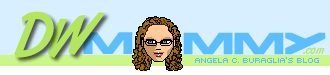
Current Filter:
Date Range: 1/1/2006 - 1/31/2006
(clear
filters)
The bottom line when it comes to working with templates, is that where there's a will there's a way. (This applies to most anything in life in my opinion and I've found it to be the truth for the most part.)
Huh? What am I talking about? Patience dear blog reader...
In my observation, it seems that so many people find themselves in situations where templates don't seem to be able to do what they're after. Often I've heard people say that they feel overly constrained by how templates work and that they find templates unusable. Anytime that I witness this type of situation (usually on the newsgroups I visit), I feel compelled to try and help. Unfortunately these questions are often complicated and I just can't spare the time to help out like I'd like.
It is my hope that this blog post helps someone struggling with templates in Dreamweaver...
All I really have to say is that I've struggled too and when it comes to templates I've yet to find something that's completely stumped me that I can't make work for the site's needs. Sometimes, the solution isn't what I'd prefer it to be and is not what I'd call "ideal", but it works.
Please don't take that as an open invitation to try to stump me. Remember, I said I don't have the time to reply and help as tempted as I get to try...
My point is, that setting up templates to work for you and reach your template goals can take some heavy thinking. Chances are there's a suitable solution if you open your mind and are willing to explore different strategies.
To the intermediate to advanced template user: Yes, I know there are some issues and things could be better. I don't dispute that at all. That's not what this post is about; this post is for template skeptics or people new to templates.
Templates take some effort, have patience; they're worth it. Take the time to read the Dreamweaver help documentation. (It may seem like a boring thing to do, but its important.) Visit http://www.dreamweavermx-templates.com and buy their book. (I did some tech editing on it way back when. Even though its 2 Dreamweaver versions behind, its still relevant and worth it.) Learn about how templates work, get some practice doing template tutorials, and you'll be much better off when doing your own templates.
Lastly, don't expect to be a total template master over night. Dreamweaver's templates are extremely powerful and once you start using their advanced features it can get very complex.
Posted by ~Angela | Comments (0) | Add Comment | Permalink
Adobe realesed the Dreamweaver 8.0.1 updater today. (It is sure going to take some getting used to not saying "Macromedia"...)
Get the scoop on what's been fixed by checking out the Resolved Issues: http://www.macromedia.com/go/f56452a8
In the first paragraph of the Release Notes you'll find a link to the download. Be sure to read the installation instructions! (Don't forget to disable virus protection like I did...Oops!)
Posted by ~Angela | Comments (1) | Add Comment | Permalink
Yet again someone has come up with a wacky idea to raise money online. This particular guy came up with an idea to sell one million pixels on a single web page for a dollar each. The last 1000 pixels were sold on eBay for roughly 38,000 bucks. So he made well over a million dollars in a matter of a few months. Crazy...
Awhile back, I posted My Fame and Misfortune. In that post I linked to a page, "Enough with the Fame, bring on the Fortune!" that I've now updated and given a (permanent link to on every page in this site) in hopes I can be the next fortunate fool...
(Yes I'm a huge Jack Johnson fan.)
Posted by ~Angela | Comments (0) | Add Comment | Permalink
Here's a tip for you if you don't want Dreamweaver to render a specific <cfinclude> tag in Design view. Look at the tag in the previous sentence. Now go back and look at the tag in this subject line. Spot the difference?
If you close a cfinclude tag as if it were an empty element like in XHTML, Dreamweaver does not render the contents of the cfinclude.
This won't render in Design view:
<cfinclude template="/includes/header.cfm" />
This will render in Design view:
<cfinclude template="/includes/header.cfm">
Why wouldn't you want Dreamweaver to render a cfinclude you ask? Oh, I can come up with a lot of reasons... I'll give you but a few of them.
If anyone cares to share some potential uses for this trick, please be sure to leave a comment.
To any Adobe employees reading this blog post: Please do not "fix" the translator to account for the space and closing slash. This is not a bug; its an undocumented feature. ;-)
Posted by ~Angela | Comments (5) | Add Comment | Permalink
Today I gave away all my special effect makeup supplies, director chairs, extra makeup brushes and much more. It hit me while I was doing this that I was never going to be a career makeup artist again...More than five years later, I've finally accepted my career change and am ok with it. (I always thought some day I would want to go back to being a makeup artist, but that's definitely not going to happen now.)
I'll never again be a makeup artist by profession/career; as far as I'm concerned, I'll always be a makeup artist. That skill will never leave me; I know the rules, tricks, and techniques even if I don't keep up with all the modern supplies. (Not all that much has changed in the last several years in the makeup industry anyway.)
I can now look back on those years as a professional makeup artist as good times and be proud of what I did. I'm happy with my new career and hope to grow with the industry and continue to enjoy it for many years to come.
Posted by ~Angela | Comments (0) | Add Comment | Permalink
New laws are now forcing credit card companies to double their minimum dues begining this month. For many people I know who make just enough to cover ther credit card's minimum due payments, this is going to hit hard and hurt.
I don't have credit cards so this won't hit me directly thankfully. However, I imagine that many people will no longer afford themselves their usual spending because they won't have any extra money to do so. It will be interesting to see how this affects the economy...
My guess at this point is that it will hurt restaurants first because when people have little to no money one of the first things I hear people say is, "I just won't eat out; I'll cook at home instead." Great for grocery stores, bad for restaurants...
Anyhow, if you'd like to read more about it here's an article on the ABC news website for you.
http://abcnews.go.com/Business/US/story?id=1457121
Posted by ~Angela | Comments (0) | Add Comment | Permalink
Me: You're so yummy I'm going to eat you up.
Gaetano [with much facial expression/animation, smiling, spoken indignantly]: I am not a munchkin. I'm not eatable. I am not breakfast!
Those who know us know that we love to tease him and call him munchkin. He always laughs and its a fun game for us. Today it was the "eatable" part that cracked us up and I had to blog it so I'd never forget it...
Posted by ~Angela | Comments (0) | Add Comment | Permalink
Comment from Johannes Voetter on 5/18/2006
Cool! Thank you for these valuable information!!!
You're welcome! ~Angela