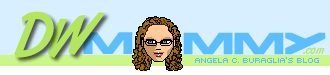
Current Filter:
Category: ColdFusion
Date Range: 11/1/2004 - 11/30/2004
(clear
filters)
We've been working on Cartweaver ASP for what seemed like an eternity, and now it is finally available. Dan posted on his blog that he's finally done. Ha, he's too funny. There will be customers to support, add-ons to create and who knows what else... The way I see it, we're never "done". <grin />
Writing a single toolbar to manage multiple Cartweaver server models was no easy task let me tell you. (It's ok if you give me a blank stare, nearly everyone else does when I start talking about coding extensions.) I laid the groundwork for multiple versions from day one, but there were things that I couldn't have accounted for that needed adjusting when the time came to actually support multiple server models.
As it turned out, the ASP version required several more fields in its Setup, so that brought along a whole new interface for the Setup that is similar to the Preferences dialog in Dreamweaver. Then "feature creep" set in and I started adding other new features to the extension. Before we knew it I'd added context help icons for nearly every field in each dialog that pop up a little window that tells you what the field is for and its valid values.
I added a bunch more little features here and there that most people would take for granted. I won't bore you with all of them, but one of them is that if you make a mistake in a certain field, the error message tells you which field, then switches to the right category for you and puts focus in that field so you can make the correction right away.
If you read my post yesterday you know all about DWfaq CCR. Cartweaver ASP uses DWfaq CCR's syntax for conditional regions already because Dan has been using CCR nearly 2 years now. So it was decided among the Cartweaver Team that it would be cool if Cartweaver ASP could render the tabbed regions like you see when using <cfif> in ColdFusion.
So we decided to go ahead and add an ultra-lite version of the CCR translator, of DWfaq's CCR for Cartweaver since I already had the work done. Cartweaver ASP customers will see "CWASP: If" in the tab, but if DWfaq's CCR is installed the If statement itself renders in the tab.
You're still reading this? Wow, that's great...thank you. Anyway, I don't want to bore you so I'll quit while I'm ahead. <wink />
I'm sure I'll end up babbling about Cartweaver here again soon. Thanks for listening...
Posted by ~Angela | Comments (0) | Add Comment | Permalink
I just finished my first presenation of Dreamweaver Killer Tips at Macromedia MAX 2004. Aside from a few typos in my slides (the slides should be updated on Macromedia's site in the coming week) and a projection glitch, I think it went over pretty well. Whenever I give a tips session, I make it my goal to teach the audience at least two things they didn't know before they came to my session. From the show of hands it looks like I accomplished my goal.
Unfortunately a problem with the projector got me started about 5 minutes late. It was cutting off the first 300 pixels of my screen so I had to adjust. Instead of doing the Power Point full screen as a slide show, I had to open Power Point and click through the slides along the left. Things weren't as large this way unfortunately but at least it was all showing.
My presentation is available online at Macromedia's site for conference attendees. I noticed a few typos in the slides, and will get those fixed and over to Macromedia so they can upload the changes. The typos weren't anything too major. I'll list them here so that those who don't want to download again (or wait for Macromedia to upload the changes).
On the slide "How to Create collapsing Borders" it should say:
table.tabulardata, tabular.tabulardata td, tabular.tabulardata th{
border: 1px solid #000000;
border-collapse: collapse;
}
There was a funky character encoding going on in the "Resources: Extensions for Dreamweaver" slide that changed a line continuation character into something that looked like an E with a ^ above it. The URL should be:
http://www.macromedia.com/exchange/dreamweaver/
Two silly mistakes of which I'm sorry. Hopefully if you were there you learned at least 2 things and that made up for the typos and projector glitches. Thanks to everyone for their patience with the pojection issue.
Feel free to leave any comments or questions here on my blog or shoot me an email (at the address on the last slide). I'm always my worst critic, and know I'll do better the next 3 times. :-)
Thanks!
Posted by ~Angela | Comments (1) | Add Comment | Permalink
Comment from Eric on 11/7/2004
I don't know what you meant by creating "collapsing borders", but remember that you can't zero out the separation between cells borders unless you set 'border-collapse' to 'separate'. That's because when 'border-collapse' is 'collapse', 'border-spacing' and 'empty-cells' are both ignored.
Of course, IE/Win ignores them either way, so it's largely a point of theory...
Thanks Eric. :-) Basically I was just showing one more way to do tables with a thin 1px border without nesting tables and without going nuts doing borders on 2 out of 4 sides of each cell. I'll definitely have to tinker a bit to see what you described and make sense of it. ~Angela